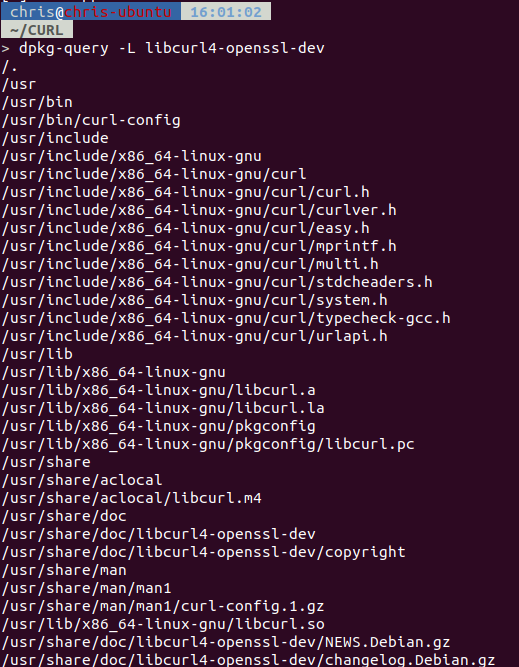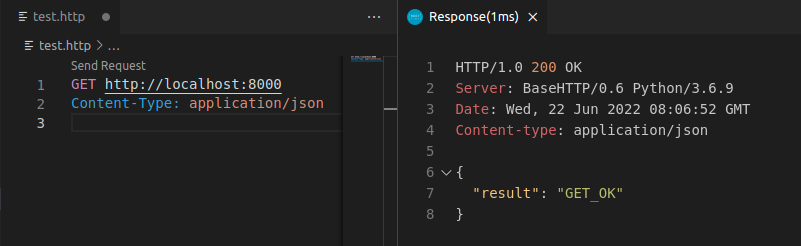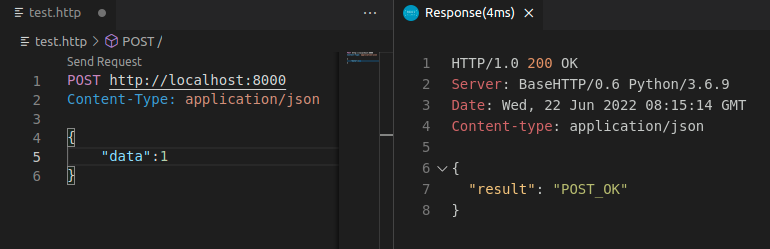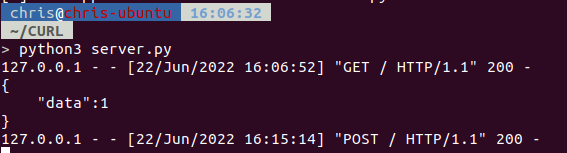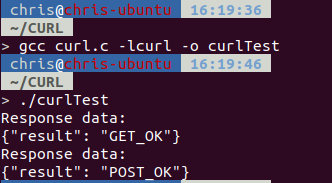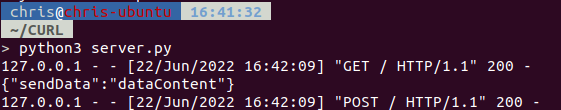1
2
3
4
5
6
7
8
9
10
11
12
13
14
15
16
17
18
19
20
21
22
23
24
25
26
27
28
29
30
31
32
33
34
35
36
37
38
39
40
41
42
43
44
45
46
47
48
49
50
51
52
53
54
55
56
57
58
59
60
61
62
63
64
65
66
67
68
69
70
71
72
73
74
75
76
77
78
79
80
81
82
83
84
85
86
87
88
89
90
91
92
93
94
95
96
97
98
| #include <stdio.h>
#include <stdlib.h>
#include <string.h>
#include <curl/curl.h>
struct MemoryStruct {
char *memory;
size_t size;
};
size_t write_callback(char *contents, size_t size, size_t nmemb, void *userp){
size_t realsize = size * nmemb;
struct MemoryStruct *mem = (struct MemoryStruct *)userp;
char *ptr = realloc(mem->memory, mem->size + realsize + 1);
if(!ptr) {
printf("not enough memory (realloc returned NULL)\n");
return 0;
}
mem->memory = ptr;
memcpy(&(mem->memory[mem->size]), contents, realsize);
mem->size += realsize;
mem->memory[mem->size] = 0;
return realsize;
}
int main(){
CURL *curl;
CURLcode res;
if (CURLE_OK != (res = curl_global_init(CURL_GLOBAL_ALL)))
{
printf("CURL Global Init fail\r\n");
return 1;
}
curl = curl_easy_init();
if (curl == NULL)
{
printf("CURL easy Init fail\r\n");
return 1;
}
curl_easy_setopt(curl, CURLOPT_URL, "http://localhost");
curl_easy_setopt(curl, CURLOPT_PORT, 8000);
struct curl_slist *hs=NULL;
hs = curl_slist_append(hs, "Content-Type: application/json");
curl_easy_setopt(curl, CURLOPT_HTTPHEADER, hs);
struct MemoryStruct chunk;
chunk.memory = malloc(1);
chunk.size = 0;
curl_easy_setopt(curl, CURLOPT_WRITEFUNCTION, write_callback);
curl_easy_setopt(curl, CURLOPT_WRITEDATA, (void *)&chunk);
res = curl_easy_perform(curl);
if(res != CURLE_OK)
{
printf("CURL curl_easy_perform fail: %s\r\n", curl_easy_strerror(res));
return 1;
}
else{
printf("Response data:\r\n");
printf("%s\n",chunk.memory);
}
curl_easy_reset(curl);
curl_easy_setopt(curl, CURLOPT_URL, "http://localhost");
curl_easy_setopt(curl, CURLOPT_PORT, 8000);
curl_easy_setopt(curl, CURLOPT_HTTPHEADER, hs);
curl_easy_setopt(curl, CURLOPT_POSTFIELDS, "{\"sendData\":\"dataContent\"}");
chunk.memory = malloc(1);
chunk.size = 0;
curl_easy_setopt(curl, CURLOPT_WRITEFUNCTION, write_callback);
curl_easy_setopt(curl, CURLOPT_WRITEDATA, (void *)&chunk);
res = curl_easy_perform(curl);
if(res != CURLE_OK)
{
printf("CURL curl_easy_perform fail: %s\r\n", curl_easy_strerror(res));
return 1;
}
else{
printf("Response data:\r\n");
printf("%s\n",chunk.memory);
}
curl_easy_cleanup(curl);
return 0;
}
|